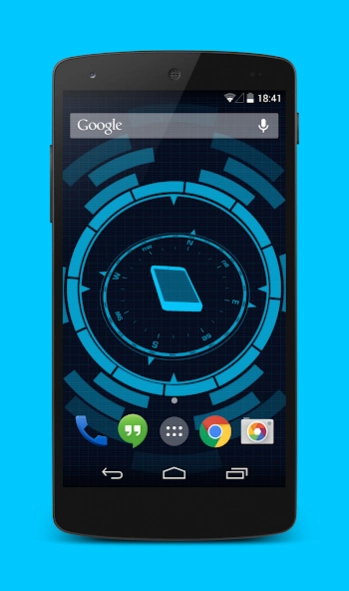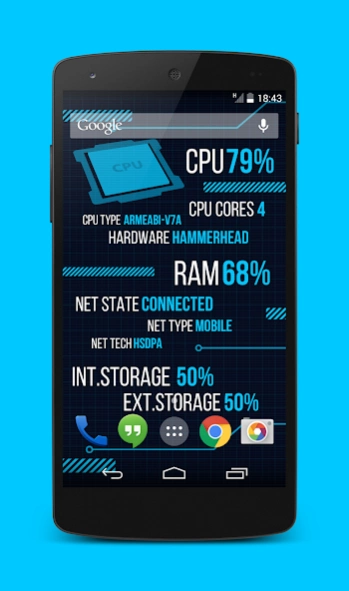Holo Droid 2.1
Continue to app
Free Version
Publisher Description
Holo Droid - It is a live wallpaper that shows several informations about your mobile device.
Holo Droid is one of the most amazing live wallpapers on Google Play. It shows you several informations about your mobile device and gives the phone's screen a futuristic look!
You can choose your best configuration looking at the several parameters in the Settings screen.
Holo Droid shows the informations below:
- Date/Time
- Platform information
- Device basic information
- Battery remain/temp/voltage
- Tilt
- Compass
- CPU Usage
- CPU spec
- RAM Usage
- Network connection state
- Internal Memory Usage
- External Memory Usage(SD-Card)
You can customize the following settings:
- Color Theme
- Scanline effect
- Background grid
- Time/date
- Animation
- Orientetion
- Battery temperature
- CPU refresh
On some devices the first loading could be a little bit slow, just give it half a minute to load the scene.
Updates cronology
1.0.8
- Added Material Design style to the settings screen
- Added link to Gyro Clock live wallpaper
1.0.7
- Added Japanese language support
- Some little changes in the UI.
1.0.6
- Added two new colors
1.0.5
- Fixed media volume issue on some devices
1.0.4
- Fixed wrong RAM value on some devices
1.0.3
- Added static screen mode
- Fixed the touch sensibility on manual panning mode
1.0.2
- Fixed bug
About Holo Droid
Holo Droid is a free app for Android published in the Themes & Wallpaper list of apps, part of Desktop.
The company that develops Holo Droid is Pixehn. The latest version released by its developer is 2.1.
To install Holo Droid on your Android device, just click the green Continue To App button above to start the installation process. The app is listed on our website since 2017-01-10 and was downloaded 2 times. We have already checked if the download link is safe, however for your own protection we recommend that you scan the downloaded app with your antivirus. Your antivirus may detect the Holo Droid as malware as malware if the download link to com.sandroid.livewallpaper.holoinfo is broken.
How to install Holo Droid on your Android device:
- Click on the Continue To App button on our website. This will redirect you to Google Play.
- Once the Holo Droid is shown in the Google Play listing of your Android device, you can start its download and installation. Tap on the Install button located below the search bar and to the right of the app icon.
- A pop-up window with the permissions required by Holo Droid will be shown. Click on Accept to continue the process.
- Holo Droid will be downloaded onto your device, displaying a progress. Once the download completes, the installation will start and you'll get a notification after the installation is finished.